Other library services
Additional library services are also available from state, local, and TAFE libraries. Many of these additional services can help you improve your computer and research skills.
On-line course access is provided at libraries through the use of their computers. For specific log-on information please see the librarian.
What the Libraries can offer
- Borrowing of resources
- Online access to resources
- Computer and Internet facilities
- Assignment help
- Information skills training
Borrowing Resources
What you can borrow
Students at TAFE libraries can borrow up to 15 items at any one time consisting of:
- Books
- 4 weeks (loan time may be reduced for in-demand items)
- Videos/DVDs
- 1 week
- Magazines
- 2 weeks
Similar services are available at state libraries for members. Ask you local library how you can become a member.
How you can borrow
On-campus: You can browse the shelves, use the catalogue or ask staff to help you find resources. Present your current BNIT student card to borrow. Items may be borrowed from and returned to any campus Learning Hub.
Off-campus: phone, email or search the BNIT catalogue and place a reservation. Staff will retrieve your item from the shelf and hold itfor you for one week to collect.
Online Access to Resources
Catalogue
You can use the catalogue to:
- Search for resources
- Place a reservation (login required)
- Renew the items you have borrowed (login required)
- Change your PIN (login required)
- Access online databases (login required)
- Harvard Referencing guide
- Assignment help
Remember to write down the resource information so you can later present this to your librarian so they can help you find the information you want.
How to search the catalogue for resources
- Go to the BNIT/TAFE catalogue or state library catalogue
- Type in your search words, select other search fields if desired and select ok
- Your search results will display brief records of items. You will see the holdings at all BNIT campuses unless you select a specific campus.
- Select an item to view a more detailed record where you can note the call number (this is the shelf location) status and campus where the item is held.
You can search the state library catalogues using onesearch or by clicking on the red catalogues link.
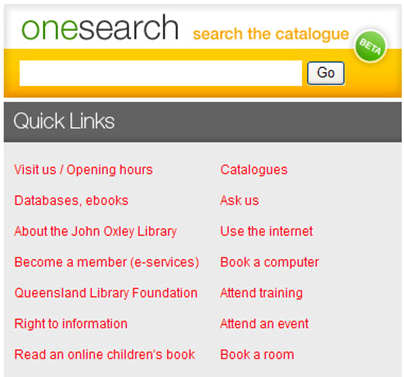
You can then search the catalogues for current holdings within the state library.
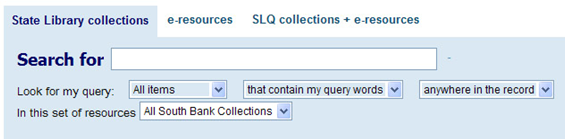
Here is an example of some search results for elearning. Make sure that you change the set of resources tab so you search the library collection you want to access. I chose ‘state reference library’ from the pull down arrow. The state library has two sources for elearning. Both are available online if I choose to view them.
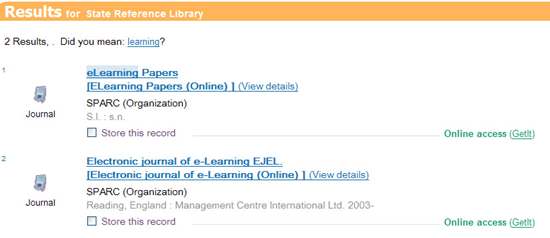
How to place a reservation
- Perform the 4 steps above under How to search the catalogue for resources
- At the start/end of the record select Place reservation
- Enter your login details
- Select your pick up location – allow 3 working days if the item has to travel from another campus. If the item is on loan to another borrower, you will be notified when it is returned and available.
Returns
Most of the campus Learning Hubs have an after hours return chute so that materials can be returned at any time. Check your loan details and due dates by logging into My Library.
How to renew loans
You can renew items you have on loan at the desk, by phone or online (unless an item has been reserved by another borrower or is overdue).
- Go to the BNIT catalogue
- Login
- Select Current loans
- Select Renew selections or Renew All
Overdues
If you have overdue loans you will not be able to borrow. If your borrowed items are not returned you will be billed for the cost of the items plus a $30 non-refundable administration fee.
Computers and Internet facilities
- Computers available for student use (login required)
- Internet
- Software programs to support BNIT courses
- User-pay printers
- Website – information about services and resources
Assignment Help
- Assignment Help Guide (online via the catalogue)
- Harvard Referencing Guide - brief guide (print brochure), in-depth guide (online via the catalogue)
- Help with computers
- User pay photocopiers
- Go to the catalogue to Ask a question online via the + sign under Services
Information Skills Training
Training is provided in many areas including:
- How to research information
- Internet (basic/advanced searching, email)
- How to use online Databases
Printing / Photocopying
Printing and photocopying facilities are available. It is a user pays system and prices vary according to paper size. You use your student card and coins to operate the system. The Learning Hubs cannot supply change. See staff if you require assistance.
Try it yourself!
Use either the state library online catalogue services or one of the TAFE online catalogue services.
Create a list of resources you wish to view from your search results.
- How many of these resources can be viewed online?
- How many of these resources are currently checked out?
- Are any of the resources at other libraries and you will need to get an interlibrary transfer?
- How many of the resources require you to visit a library branch in order to use the resource?
All of these are considerations you need to take into account when you are conducting your research and have deadlines to meet for assignments. You will need to give yourself and the libraries enough time to acquire the resources you need.