Library assisted searches
Most libraries offer assistance in searching for materials and information you need. The following section covers information for Brisbane North Institute of TAFE (BNIT) and Queensland state libraries.
As a student at BNIT your library will... (this will be similar for other TAFE institutes)
Welcome
As a student of Brisbane North Institute of TAFE (BNIT), you have access to the resources and services offered by any of the BNIT Learning Hubs.
Items may be borrowed from and returned to any campus Learning Hub. Present your current BNIT student card to borrow items.
Online resources via the catalogue
- Harvard Referencing Guide
- Assignment Help Guide
- Online databases (magazines & newspaper articles, books)
How to Borrow
To do this you can ask staff for help or phone or:
- Go to the BNIT catalogue at https://brisbanenorth.qldtafe.spydus.com
- Type in your search words and select ok
- Your search results will display brief records of items. Select an item by clicking on it – you will now see a more detailed record.
- To retrieve the item from the shelf yourself, scroll to the bottom of the record and note the call number (shelf address), status and campus where it is located.
- Select Place Reservation at the top or bottom of the record to have staff retrieve the item for you and hold for one week. Indicate your pick up location, click on place reservation. If the item is onloan to another borrower, you will be notified when it is returned and available.
What you can Borrow
Your loan period may be shortened if your item is reserved by another borrower. 15 items from the following list can be borrowed at any one time:
- Books
- 4 weeks (loan time may be reduced for in-demand items)
- Videos/DVDs
- 1 week
- Magazines
- 2 weeks
PIN
To renew loans online or to view your details on our catalogue, you need to know your PIN. This is initially set to your date of birth (ddmmyyyy). You can change your PIN online.
Website
http://bn.tafe.qld.gov.au/library
- Information about Learning Hub resources and services.
- Links to catalogues (BNIT, other TAFEs, and Universities)

When asking any library to help you find information you need to supply the following information:
Write down the details of one article.
Detail Sheet
Author of the article (if given):
Publication year (if given):
Title of the article:
Journal Title:
Vol./issue/date:
When using State Library Services
The website for state libraries in Queensland is http://education.qld.gov.au/library/
Once in the website a variety of areas can help you find what you are looking for.
![]()
The State Library of Queensland assists Queenslanders to find answers, information and resources.

Library search window
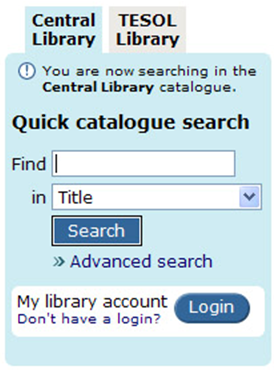
What you can expect when using state library reference services
State Library staff will:
- attempt to answer your question on the spot
- assist you with identifying and searching relevant resources for your topic
- provide options to help you access State Library and other library collections
- refer you to other possibilities to find what you need
If we can't answer your question on the spot we will:
- devote up to two hours working on it for free
- provide an answer within 10 working days (high demand may lead to longer turnaround times).
State Library staff are unable to:
- conduct extensive research
- answer urgent questions
- provide answers for assignments (though we will happily suggest resources and assist in their use)
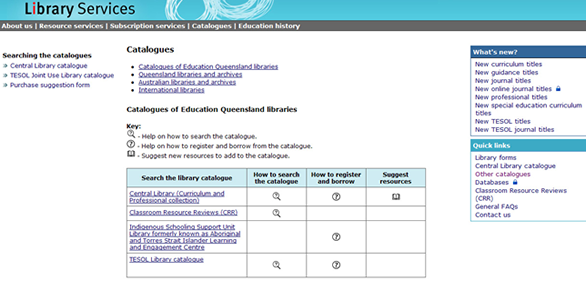
Useful Links
Some useful tutorials in searching the internet, understanding the topic, evaluation of the source and referencing:
Topic
http://www.nla.gov.au/nla/tutorial/
Searching
http://bn.tafe.qld.gov.au/library
http://www.nla.gov.au/nla/tutorial/internet.html
Evaluating
http://www.lib.berkeley.edu/TeachingLib/Guides/Internet/Evaluate.html
http://www.library.jcu.edu.au/LibraryGuides/primsrcs.shtml
Referencing
http://bn.tafe.qld.gov.au/library/tutorials/ref_bib.htm
Try it yourself!
Use the “Detail Sheet” and list one journal resource you would like to view from the online database search. You can try this for either TAFE or the state library.
Present this information to a library staff person so they can locate the journal article for you.