Search techniques
Advanced search
Most search engines have an Advanced Search that allows you to add additional elements to help you narrow your search.
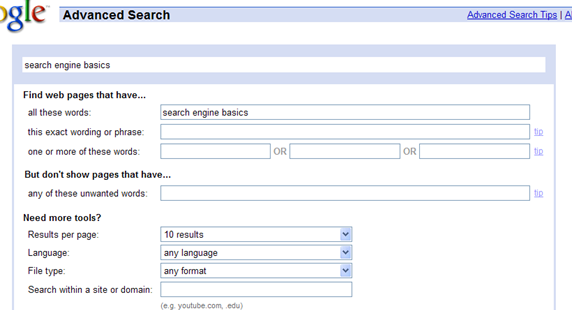
Example of Google advanced search options
Try it yourself!
Go to your search engine. Do a Boolean search using the keywords ‘song and dance’.
Click on the Advanced Search on the search engine and observe the options that are available to refine your search.
Other search techniques
Other search techniques include using:
- ‘wildcards’ – symbols that allow you to search within or at the endings of a word stem
- ‘fuzzy’ searches – search for words that are spelt similarly
- ‘proximity’ searches – allow you to find words that appear close to each other in a document. To do a proximity search, use the tilde ‘~’, symbol at the end of a phrase.
Refining search strategies
You may sometimes find that the results of your search are unsatisfactory. There may be too much information, not enough information, or the information that was retrieved is not particularly relevant to your needs.
Below are some suggestions for refining your search statement in order to retrieve an appropriate amount of material, and to ensure that a high percentage of your search results are directly relevant to your search query.
Selecting different search terms
- You may be able to achieve better search results by selecting different words and phrases for your search statement.
- If you are doing keyword searching, look carefully at the titles or in the abstracts of several items from your search results that you consider to be highly relevant.
- See if there are other words and phrases used there that you can incorporate into a new search statement.
Try a different type of search
You may be able to achieve better search results by switching to a different type of search. For example, if you have started out using keyword searching, you may notice that items in your search results also have subject headings included in the record.
Try a new search, using a subject heading search with subject headings selected from items in your search results that you consider to be highly relevant.
Ask a librarian for suggestions
Public libraries can often assist you with internet searches. In Australia students have access to libraries at their colleges or universities. Librarians who work in the libraries are very experienced at finding information! They are familiar with searching all types of online resources, whether it’s the library catalogue, a research database, or the web. They make it their business to know the latest and best resources. They are also very happy to share their knowledge with you.
If you are going to a library for research, explain to the librarian:
- what type of information you are looking for
- what search strategies and resources you have tried so far
- your impression of how useful the information you have found so far is for your research
- what information you still need to find.
The librarian will consult with you about alternate ways of doing your search and additional resources to try. The librarian will also show you how to develop successful search strategies that will help you make the most of your time and find the best information for your needs.
Try it yourself!
Go to your library and have the librarian search for information on ‘song and
dance’.
Compare this information to the information you obtained from your search on the Internet.
Note the different types of sources each type of search was able to produce. This will help you determine what and who you need to get information from.