Search engine basics
A search engine is a computer program designed to hunt down the words you entered into the search window. How they hunt the words down vary.
Some basic facts
- Every word matters. Generally, all the words you put in the query will be used, except commonly used words such as “the”, “a”, and “for.”
- Searching is always case insensitive. Searching for [ new york times ] is the same as searching for [ New York Times ]. Unless you designate using characters to look only for words that match the case also.
- With some exceptions, punctuation is ignored (that is, you can't search for @#$%^&*()=+[]\ and other special characters). These special punctuations are as follows:
- Punctuation that is part of a name or branding such as c++
- Dollar sign $ indicates that you are looking for a price, eg Nikkon $400 and Nikkon 400 will give two different results.
- The hyphen can either show a strong relationship between two words if there are no spaces, or can be used as a negative sign if spaces are used.
- The _ symbol is used to connect two words together during a search.
How to read research results
Google's goal is to provide you with results that are clear and easy to read. The diagram below points out four features that is important for understanding the search results page:
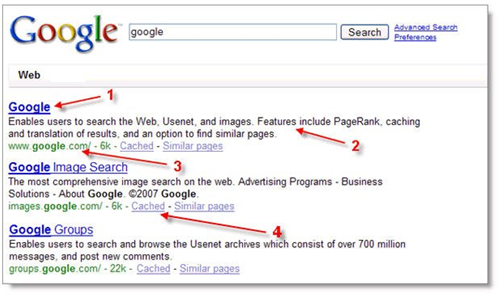
- The title: The first line of any search result is the title of the webpage.
- The snippet: A description of or an excerpt from the webpage.
- The URL: The webpage's address.
- Cached link: A link to an earlier version of this page. Click here if the page you wanted isn't available.
All these features are important in determining whether the page is what you need. The title is what the author of the page designated as the best short description of the page.
Searching the Internet
Searching the Internet falls into two categories:
- Searching for information across sites
- Searing for information within a site
When using a search engines there are three primary ways of searching fro information across the Internet.
- Lists
- Keyword searches
- Metadata searches
Many times search engines use more than one of these searching mechanisms to gather information for you.
Search engines will rank these findings and return to you a list of the results with the highest ranking sites at the top.
How are web sites ranked?
Search Engine Rankings
Google pioneered a method for ranking search results which positioned them as the leading search provider in the world. Their method works by allocating a rank to each page based on the number of people linking to that page. The more links to your site, the higher your ranking. Additionally, the ranking of the linker is taken into account. If the site which links to yours has a high ranking, your own rank is increased proportionally.
What does this mean, usually it means that more people access this information or visit the site so the site is considered more popular. Of course the ranking of a website does not take into account the actual information presented on the website. You will need to do that.
Let’s take a look at our results if we search for information on “how do search engines work”
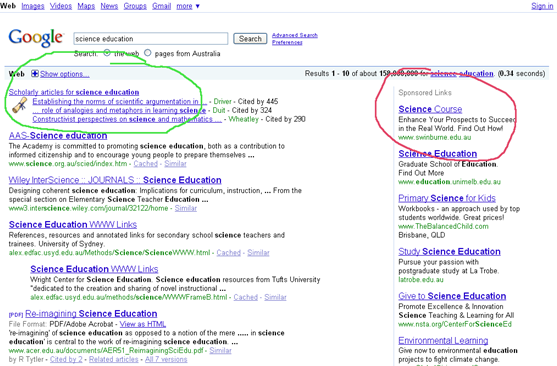
The green circled information indicates a separate search area that you can access by clicking that link. A search window for scholarly journals and books written about that subject matter will open and allow you to search just scholarly publications. This is a separate search facility and you will need to use the back arrow to return to the original search window.
The red circle shows you a sponsored link area where people pay to have their web pages advertised.
The scholarly journals link provides information as follows:
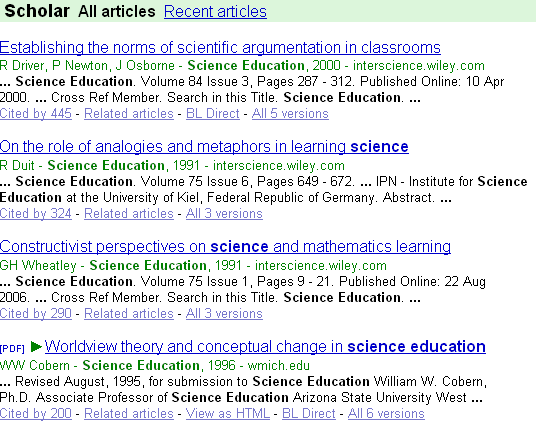
As you can see all of this information comes from published journals, in this instance from the Journal of Science Education. If you are looking for peer reviewed published information this can be a good way of finding those publications you are interested in. Make a list of the journals name, article name, and author information for each publication you are interested in obtaining. You will probably need to have the library help you search for these articles through their database search services as many of the online journals require that you subscribe in order to access the journal article.
Try it yourself!
Search through the scholarly site for a topic you are interested in learning more about.
Make a list and take this list to your school library and your local library. Have the two libraries help you search for these articles.
Make a note of which journals they have subscriptions to and which journals they do not. This will help you determine what types of information your libraries can help you obtain.